









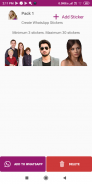
Sticker Maker App - Create Stickers For WhatsApp

Description de Sticker Maker App - Create Stickers For WhatsApp
Sticker Maker App - Create Stickers For WhatsApp (WAStickerApps) is very useful App to create personal sticker pack for WhatsApp.
Now it is boring way to forward others WhatsApp Stickers to your friends.
It would be amazing experience when you get back your own created WASticker from your friends after some days. It is possible to your created sticker will be viral and thousands of people would be use your sticker.
If you want to impress your friends, family members or your girlfriend/boyfriend then send them your own created WhatsApp sticker. Wish Good Morning by sending them your selfie photo as sticker with transparent background and write text "Good Morning Dear". It is very amazing way to sending happiness to your fan in Morning. If you are spiritual then you can create daily new god whatsapp sticker.
If you have any creative idea for making stickers then this sticker maker app is very useful for you.
If you want to create your own/personal WhatsApp Stickers and want to send your personal amazing stickers to friends & family members but you don't know how to create your own/personal WhatsApp Sticker? Now your wishes comes to end. Because we have created this sticker maker app for you.
You can create custom WhatsApp sticker from your phone gallery images. You can create WASticker for your brand logo. It is good way to promote your brand. You can make stickers from your personal photos.
Download any image from web and open that image in this sticker maker app. Now you can remove background & write any text on image. This WAStickerApps is very easy to use.
For making personal whatsapp sticker pack we have added best background remover / eraser tool.
1 - Manual Eraser: This tool is useful for remove background by manually. You can remove or erase any part of image by single finger. This tool has two control 1: width 2: offset
2 - Auto Eraser: This tool is very useful for remove/erase image background by single touch. For example if image background is white then you can remove all white part form background by only single touch. Most of sticker maker user liked this tool. Because it is easy and time saving tool. This tool has one control named "Threshold"
This two tool are useful for Sticker Maker App.
You can create WASticker pack like good morning, good night, festival, Christmas, Diwali, God, funny, love WASticker, Hindu God, Allah whatsapp stickers for Muslims, cartoon, Birthday cake whatsapp sticker pack, wishes WASticker.
How Can I use Sticker Maker App - Create Stickers For WhatsApp(WAStickerApps) :
- Open "Sticker Maker App".
- Create new pack.
- Select Icon for pack from phone gallery.
- Add pack name.
- Add any image in this pack that you want to make WhatsApp sticker. Any format of image like .jpeg .jpg .png will work.
- You can crop image.
- Remove / erase background by using background eraser tool : "Manual Eraser" & "Auto Eraser"
- Add stylish font text on image with favorite text color.
- It is WhatsApp rules that you can add maximum 30 stickers in single WASticker pack & minimum 3 sticker.
- Now Press "Add To WhatsApp" button. Now all this sticker pack is in whatsapp. Now open whatsapp and send this personal stickers to your whatsapp friends or in whatsapp group.
- There is delete facility so you can delete any sticker or pack any time.
- If you want to add more sticker in created pack then you can do it.
Sticker Maker App - Créer des autocollants pour WhatsApp (WAStickerApps) est une application très utile pour créer un pack d'autocollants personnels pour WhatsApp.
Maintenant, c’est une façon ennuyeuse d’envoyer d’autres autocollants WhatsApp à vos amis.
Ce serait une expérience incroyable lorsque vous récupérez votre propre WASticker créé par vos amis après quelques jours. Il est possible que votre autocollant créé soit viral et que des milliers de personnes l'utilisent.
Si vous souhaitez impressionner vos amis, les membres de votre famille ou votre petite amie / petit ami, envoyez-leur votre propre autocollant WhatsApp. Souhaitez bonjour en leur envoyant votre photo selfie sous forme d'autocollant à fond transparent et écrivez le texte "bonjour mon cher". C'est un moyen très étonnant d'envoyer du bonheur à vos fans dans Morning. Si vous êtes spirituel, vous pouvez créer chaque jour un nouvel autocollant WhatsApp.
Si vous avez une idée créative pour la fabrication d'autocollants, cette application de création d'autocollants est très utile pour vous.
Si vous souhaitez créer vos propres autocollants WhatsApp / personnels et souhaitez envoyer vos incroyables autocollants personnels à vos amis et aux membres de votre famille, mais vous ne savez pas comment créer votre propre autocollant WhatsApp? Maintenant, vos souhaits se terminent. Parce que nous avons créé cette application d'autocollant pour vous.
Vous pouvez créer un autocollant WhatsApp personnalisé à partir des images de la galerie de votre téléphone. Vous pouvez créer WASticker pour le logo de votre marque. C'est un bon moyen de promouvoir votre marque. Vous pouvez faire des autocollants à partir de vos photos personnelles.
Téléchargez n'importe quelle image sur le Web et ouvrez-la dans cette application. Maintenant, vous pouvez supprimer le fond et écrire n'importe quel texte sur l'image. Ce WAStickerApps est très facile à utiliser.
Pour créer un pack d’autocollants Whatsapp personnel, nous avons ajouté le meilleur outil de suppression et de gomme de fond.
1 - Effaceur manuel: Cet outil est utile pour supprimer l’arrière-plan manuellement. Vous pouvez supprimer ou effacer une partie de l'image avec un seul doigt. Cet outil a deux contrôles 1: largeur 2: offset
2 - Effaceur automatique: Cet outil est très utile pour supprimer / effacer l’arrière-plan de l’image par simple contact. Par exemple, si l'arrière-plan de l'image est blanc, vous pouvez supprimer tout l'arrière-plan de forme de pièce blanche en appuyant simplement sur une touche. La plupart des utilisateurs d'autocollants ont aimé cet outil. Parce que c'est un outil simple et qui fait gagner du temps. Cet outil a un contrôle nommé "Seuil"
Ces deux outils sont utiles pour Sticker Maker App.
Vous pouvez créer un pack WASticker comme bonjour, bonne nuit, festival, Noël, Diwali, Dieu, drôle, l'amour, WASticker, Dieu hindou, Allah, des autocollants pour Whatsapp pour les musulmans, des dessins animés, un pack d'autocollants pour gâteau d'anniversaire Whatsapp, des souhaits de WASticker.
Comment utiliser Sticker Maker App - Créer des autocollants pour WhatsApp (WAStickerApps):
- Ouvrez "App Sticker Maker".
- Créer un nouveau pack.
- Sélectionnez Icon for pack dans la galerie de téléphones.
- Ajouter le nom du pack.
- Ajoutez toute image dans ce pack que vous souhaitez créer avec l’autocollant WhatsApp. N'importe quel format d'image tel que .jpeg .jpg .png fonctionnera.
- Vous pouvez recadrer l'image.
- Supprimer / effacer l'arrière-plan à l'aide de l'outil Gomme d'arrière-plan: "Gomme manuelle" et "Gomme automatique"
- Ajoutez un texte de police stylé sur l’image avec la couleur de texte préférée.
- Selon les règles de WhatsApp, vous pouvez ajouter un maximum de 30 autocollants dans un seul pack WASticker et un minimum de 3 autocollants.
- Appuyez maintenant sur le bouton "Ajouter à WhatsApp". Maintenant, tout ce pack d'autocollants est dans WhatsApp. Maintenant, ouvrez WhatsApp et envoyez ces autocollants personnels à vos amis WhatsApp ou à un groupe WhatsApp.
- Il est possible de supprimer tout autocollant ou pack à tout moment.
- Si vous souhaitez ajouter plus d'autocollant dans le pack créé, vous pouvez le faire.


























